9234 Kingston Pike #347, Knoxville, TN 37922-2380
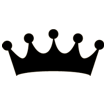
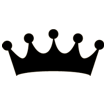
9234 Kingston Pike #347, Knoxville, TN 37922-2380
Exciting news Regal Computer Services customers, our Remote Support service now has it's own web page and is called "Remote Support By Daniel".
Please visit the new website where you'll find all the relevant information.